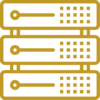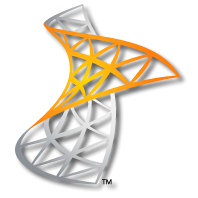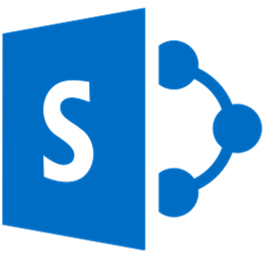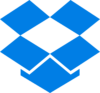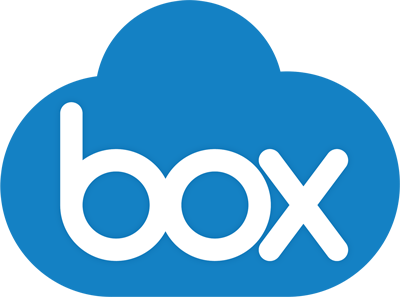Gather Requirements
Gathering your requirements is the most important part of your migration. We pay extra attention to both large and small details because it goes beyond just your data. The requirements we gather include and are not limited to:
- Where Your Data Is Coming From
- Active Vs Inactive Files And Content
- User Experience/Design
- Security
- Data Loss Prevention(DLP)
- Audit And Compile Expectations
- Navigation
- Search
- Integration
- Electronic Forms
- Business Automations
- Admin ABD EBD User Traning
- Your Go Live Support Plan

Create a SharePoint Migration Plan
Once we have all your requirements, we really get to work. We guarantee to present you with a SharePoint migration plan in one week. This document includes:
- A full list of business details based on your specific business and technical requirements.
- All security and permissions that will be setup.
- A list of sites that will be setup and the type of site.
- Details on pages that will be setup and high level what each page will entail.
- All lists and libraries that will be incorporated and any business-specific settings.
- Apps or customizations that need to be migrated and how they will migrate.
- Business automation that needs to be migrated or setup.
- Integrations with other apps and platforms such as Teams and OneDrive.
- How the navigation will work and be set up.
- Any search configuration or development that is required.
- Any file and content migrations you may need as well as any migration tool costs.
- An outline of your training and support plans.
- An estimated timeline of when all of this can be done.
- An estimated cost so you can make informed decisions.

Review and Approve
After preparing your plan, we prioritize clear communication to ensure your understanding of the business implications. Our plan aligns with your specific requirements and allows flexibility for adjustments during collaborative sessions. Once your SharePoint migration plan is comprehensively reviewed and approved, we proceed with the implementation process promptly and efficiently, ensuring a seamless transition to your new environment.

SharePoint Pre-Migration
The initial phase of our SharePoint migration process is the SharePoint pre-migration. This crucial step requires significant time investment. We meticulously configure the necessary architecture and implement robust security measures before proceeding with content migration. Additionally, we set up your SharePoint migration tool and define content mappings, specifying which content will be migrated and its corresponding destination within the new environment.
Once the initial setup is complete, we proceed with the pre-migration phase, which has zero impact on your day-to-day operations. During this stage, we securely copy a significant portion of your data to the new location or a staging area that closely resembles your final destination. The duration of this process depends on factors such as the number of content migration locations and the chosen migration tool. As a rough estimate, we typically achieve a rate of 50GB per hour, although we can optimize for faster speeds if required. Rest assured, we closely monitor the pre-migration to ensure a smooth and successful transition.
In some cases, we may need to convert existing applications or technical processes to newer technologies. These conversions are treated separately from content migration and are addressed during the requirements gathering, planning, review, and approval stages.

Test SharePoint Migration Results
Once the pre-migrations are completed, we collaborate with the relevant business and technical stakeholders to conduct thorough testing to ensure everything functions as intended. Testing is scheduled based on the size and scope of the migration, allowing stakeholders to evaluate content placement, security, navigation, and other aspects. By testing tasks as they become available, we ensure a comprehensive assessment of the migration results.

End User Communications
During the testing phase and upon confirming the successful SharePoint pre-migration, we will collaborate with you to determine the appropriate timing for end user communications and set clear expectations for the upcoming days or weeks. We understand that each company has unique communication methods based on size and location. With our experience working with companies of all sizes, we can tailor the messaging to precisely meet your requirements and ensure effective communication with your end users.

Training
Our SharePoint training is customized to meet your specific requirements, whether it involves individual sessions or large-scale training for thousands of users in auditorium settings.
In addition to end user training, we offer comprehensive Office 365 and SharePoint administration training for individuals across your organization. The specific level of training required will be thoroughly discussed and determined during the requirements gathering phase of our engagement.

Plan for Support
Throughout the training process, we will assess and determine the level of support required by your company. While some organizations have internal technical staff and users who can effectively support SharePoint, others may benefit from external support. eSoftware Associates is equipped to provide short or long-term assistance based on your specific needs.
We offer comprehensive SharePoint support services tailored to your specific requirements. Our dedicated staff is available during your business hours and adheres to your service level agreements (SLAs). The specifics of our support arrangement will be discussed in-depth as we gain a deeper understanding of your company's needs.

SharePoint Full Migration
Once your company has determined the appropriate support plan aligned with the features and functionality you utilize, the next step is to synchronize your SharePoint content. Surprisingly, this process is typically quicker than expected. The efficiency is largely attributed to Step 4, the pre-migration, where a significant portion of the content was already migrated and tested by your end users without affecting production. Although this step may require some scheduled business downtime, we strive to minimize the impact to ensure a smooth transition. Clear communication regarding the downtime will be provided in advance.
Launch and Go Live
Congratulations! Your content has been fully copied and synchronized, and your end users have verified and received training on the new platform. With the right support in place, your old platform or app has either been set to read-only mode or taken offline. Your SharePoint migration is now successfully completed!
Scheduling a SharePoint Migration With ESW Associates
As a Microsoft certified partner, we provide expert insights into SharePoint and Office 365. Our consultants specialize in seamless integration and can demonstrate how to optimize the use of these products. Contact ESW Associates today to learn more about our SharePoint migration services. Explore data content migration options, Windows authentication methods, and discover training and consulting opportunities that can empower your team. Let us guide you towards a more efficient and integrated Microsoft ecosystem.
.svg.png)